In this episode we will teach you how to COVID-19 location trace using your iPhone. Additionally, I’ll talk to a friend who has used this technique and we will hear her story.
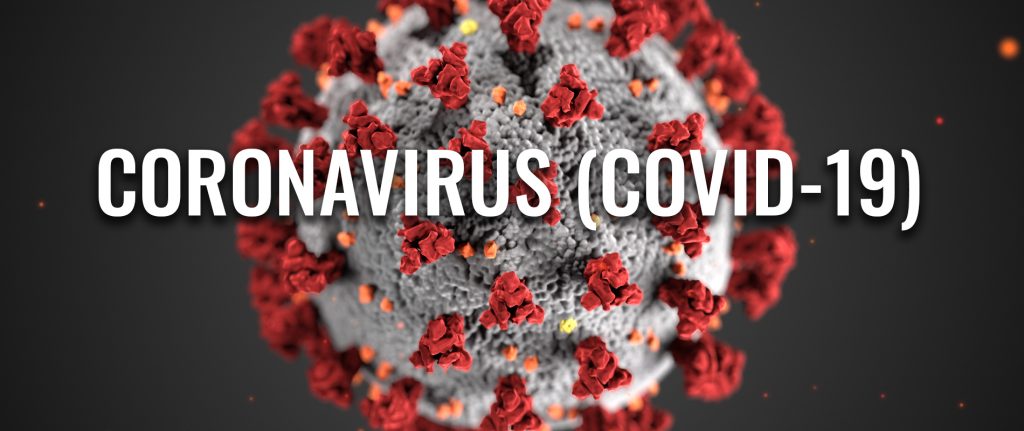
Podcast: Play in new window | Download
In this episode we will teach you how to COVID-19 location trace using your iPhone. Additionally, I’ll talk to a friend who has used this technique and we will hear her story.
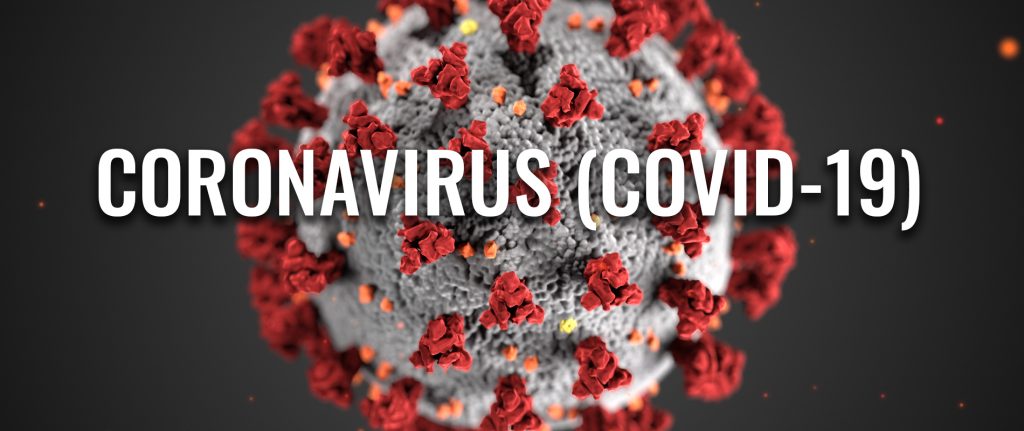
Podcast: Play in new window | Download
In this episode, we will discuss Apple virtual unveiling of a new MacBook Air, 13-inch MacBook Pro and Mac mini, all powered by the revolutionary M1, the first in a family of chips designed by Apple specifically for the Mac. We will discuss the comparison of features, availability and price. (Graphics courtesy of Apple Inc.)



Podcast: Play in new window | Download
In this episode we will discuss the features of the iPhone 12 Pro Max, iPhone 12 mini and HomePod mini, including when they are available, prices and many details.
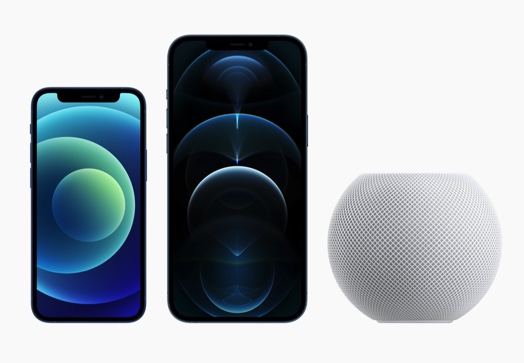


Podcast: Play in new window | Download
In this episode Apple launched ‘Apple One’ on Friday, Oct 30, making it the easy to get all of Apple’s subscription services in one simple plan, including Apple Music, Apple TV+, Apple Arcade, Apple News+, Apple Fitness+, and iCloud. With a single subscription, customers in over 100 countries and regions can enjoy their favorite Apple services across their favorite devices, including iPhone, iPad, iPod touch, Apple TV, and Mac. We will discuss the program, prices and how to install the service. I hope you enjoy episode #100 and thank you for listening. (Graphics courtesy of Apple Inc.)
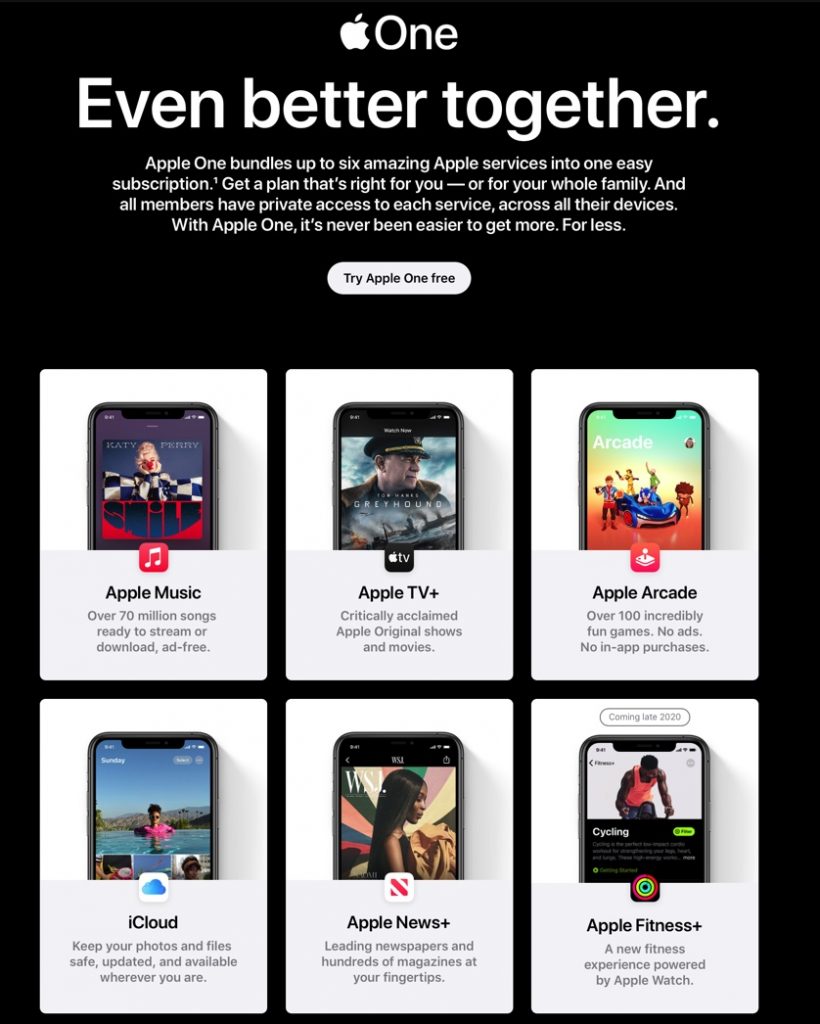
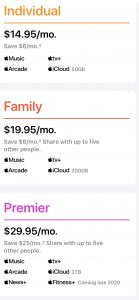
Podcast: Play in new window | Download
In this episode we will discuss the new iPad Air available Oct. 23 which features a new thin and light all-screen design offered in five gorgeous finishes, a next-generation Touch ID sensor integrated into the top button, and the powerful A14 Bionic chip for a massive boost in performance. (Graphics courtesy of Apple Inc.)


Podcast: Play in new window | Download
Apple unveiled a new series of iPhone 12 models on Tuesday, Oct 13 during a virtual presentation, including the iPhone 12 Mini, iPhone 12, iPhone 12 Pro, and iPhone 12 Pro Max. We will go in-depth about all the iPhone 12 models and the numerous developments, availability and prices. (Graphics courtesy of Apple Inc.)


Podcast: Play in new window | Download
In this episode, we will give you information about Apple’s announcement today of a virtual event scheduled for next week debuting iPhone 12 and potentially other new hardware. (Graphic courtesy of Apple Inc.)

Podcast: Play in new window | Download
In this episode, we will give you information about the Apple One subscription services and the Fitness + application which will be coming this fall. (Graphics courtesy of Apple Inc.)


Podcast: Play in new window | Download
In this episode, we will give you information about iOS14 which was recently released as a free update by Apple. iOS 14 reimagines the iPhone experience, delivering a major update to the Home Screen with redesigned widgets and the App Library, new ways to use apps with App Clips, and powerful updates to Messages, and much more. (Graphic courtesy of Apple Inc.)


Podcast: Play in new window | Download
In this episode, we will discuss one of the announcements from Apple’s virtual presentation which occurred Tuesday morning, specifically the Apple Watch Series 6, which introduces hardware improvements, watchOS 7 and a number of health and wellness breakthroughs. (Graphics courtesy of Apple Inc.)
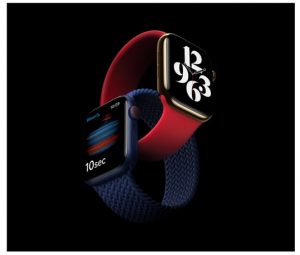

Podcast: Play in new window | Download