In this episode, we will discuss Crash Detection emergency and safety features of the latest Apple iPhone 14 and Apple Watches. In subsequent episodes, we will explore fall detection and SOS messaging.


Podcast: Play in new window | Download
In this episode, we will discuss Crash Detection emergency and safety features of the latest Apple iPhone 14 and Apple Watches. In subsequent episodes, we will explore fall detection and SOS messaging.


Podcast: Play in new window | Download
In this episode, we will discuss the launching Monday, Sept. 12 of watchOS 9 bringing new watch faces, an enhanced Workout app, sleep stages, a first-of-its-kind AFib History feature, a redesigned Compass app, and an all-new Medications app. We will cover all these new features in this show.




Podcast: Play in new window | Download
In this episode, we will discuss Apple’s introduction Wednesday of an all-new iPhone lineup, rebuilt AirPods Pro, three new Apple Watch models, and an exciting update to Apple Fitness+ and finish up by giving you when they will be available pricing and features along with the information needed to preorder those available beginning Friday, Sep 9.





Podcast: Play in new window | Download
In this episode, we will discuss the announcement this week about Apple celebrating America’s National Parks, including several activities including a fitiness activity award; a product announcement event predicted for September 7 and urgent updates necessary for our Apple operating systems.

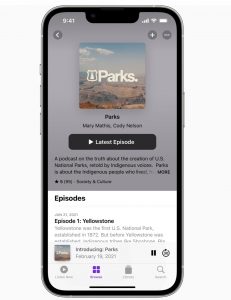

Podcast: Play in new window | Download
In this episode, we will discuss the announcement this week Kardia has expanded KardiaCare benefits to Apple Watch users. Let’s go to the show and learn more. Now you can sync your Apple Health data with Kardia and get access to exclusive features like cardiologist EKG reviews, summary reports, and more.

Podcast: Play in new window | Download


Podcast: Play in new window | Download
In this episode, we will discuss Apple’s releasing of a new report sharing the ways Apple products are helping users, developers, and health organizations advance personal health, research, and care. In the second half of the podcast we will tell you about Apple updating many of its operating systems.





Podcast: Play in new window | Download
In this episode, we will discuss Apple’s announce-ment introducing Apple Music Sessions starting with exclusive live releases on Apple Music starting with artists Carrie Underwood and Tenille Townes; and cover how to manage unwanted phone calls, messages and emails on your Apple mobile devices.
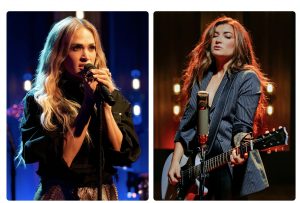
Podcast: Play in new window | Download
In this episode, we will discuss the start of ordering today of the all-new Mac Book Air with M2 and Apple’s introduction of Lockdown Mode to the upcoming operating systems.

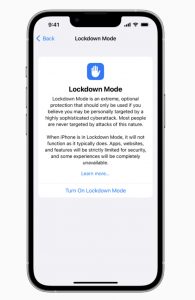
Podcast: Play in new window | Download
In this episode, we will discuss Apple and Major League Soccer (MLS) announcement that the Apple TV app will be the exclusive destination to watch every single live MLS match beginning in 2023. More information can be found at https://mlssoccer.com

Podcast: Play in new window | Download