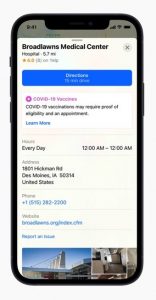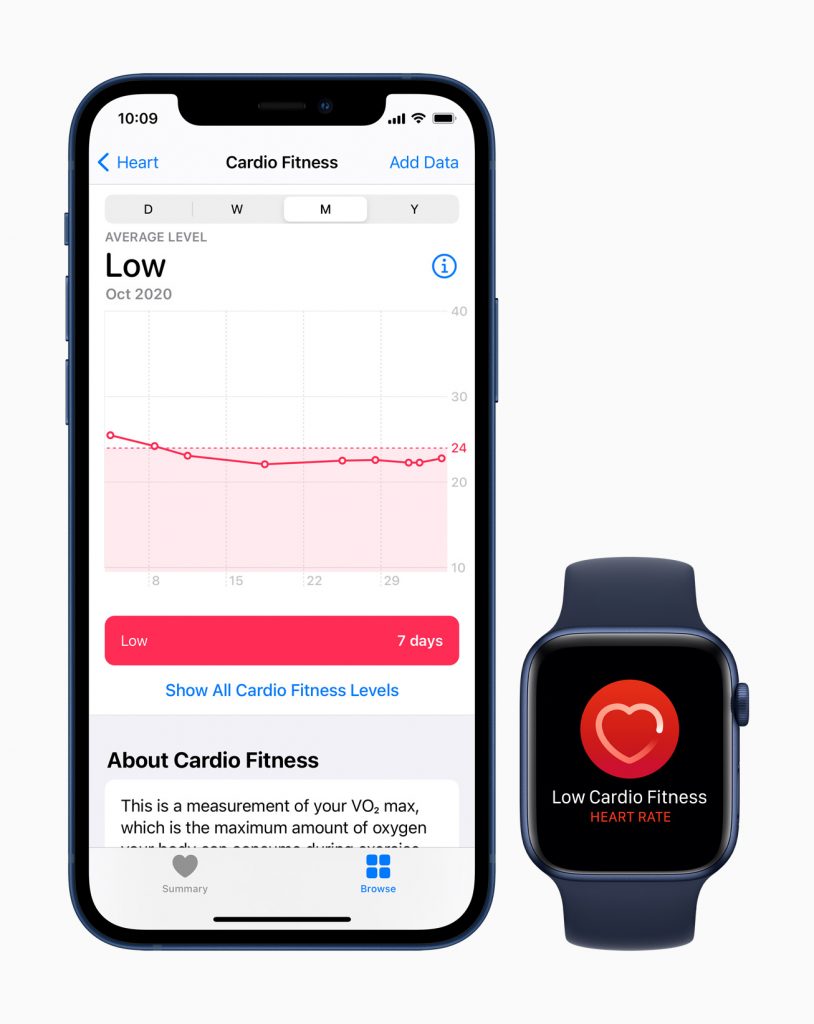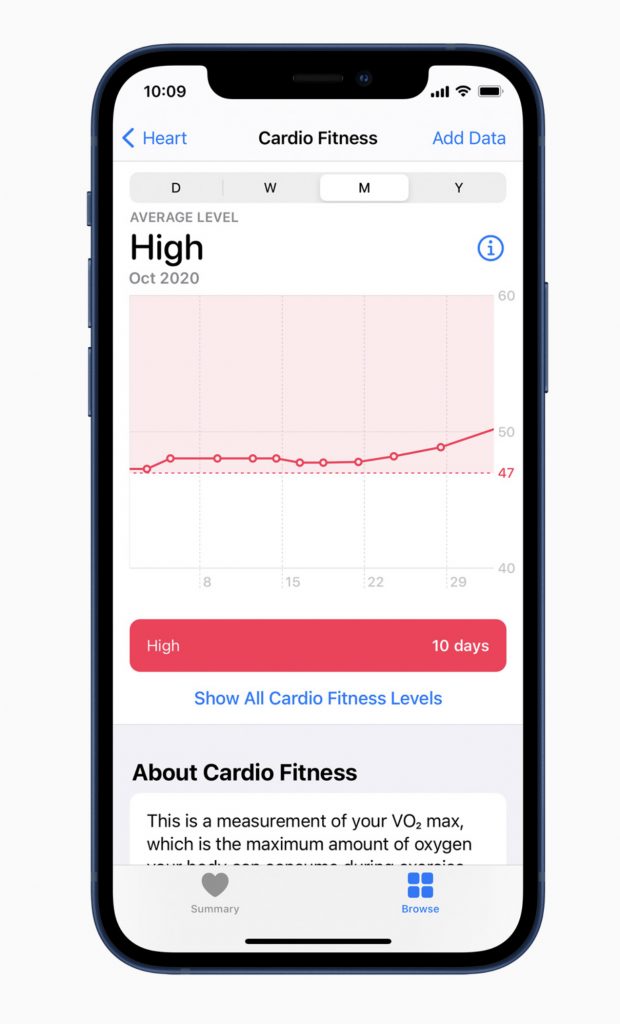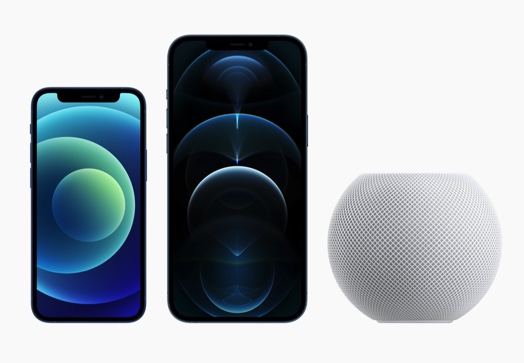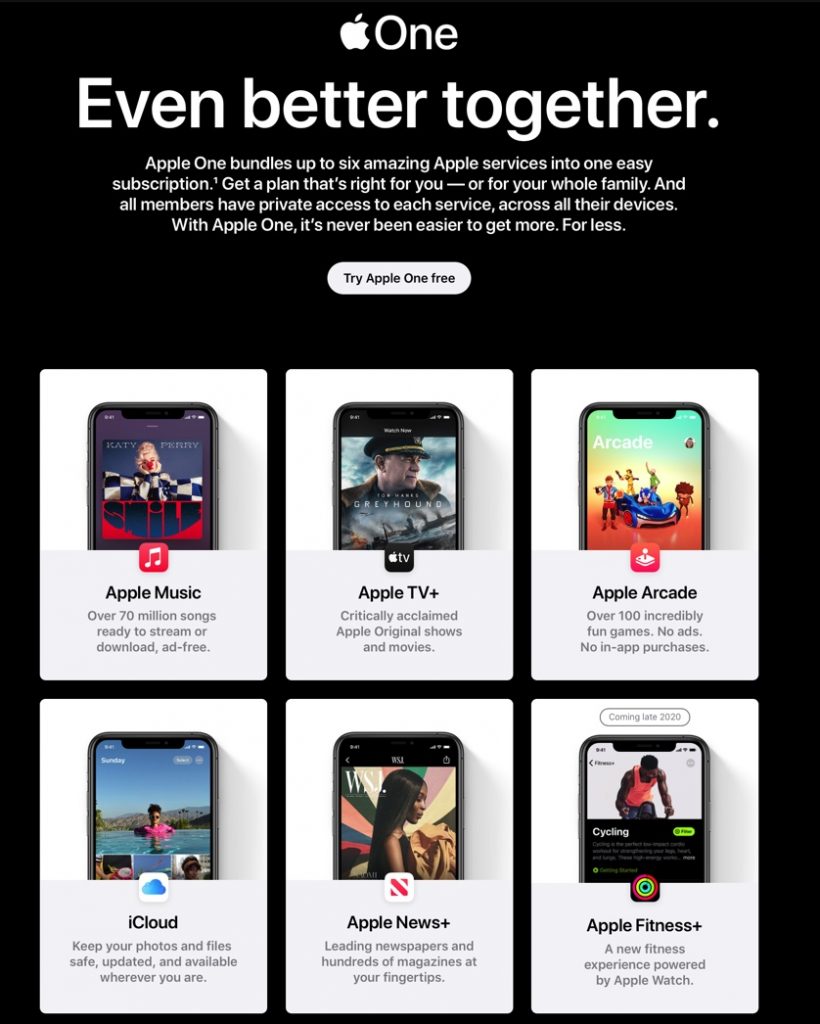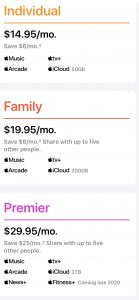In this episode, we discuss how a Stanford Study found the AppleWatch can predict frailty in Veteran’s Health Administration patients, proving once again how important the AppleWatch when combined with an iPhone can be in a health program. We will finish the podcast covering Apple’s recent updates of various mobile device operating systems, including iOS 14.4.2, iPad OS 14.2.2 and WatchOS 7.3.3. You can read the Stanford Study and find out more information at the Mac Minutes Podcast website. (Image courtesy of Apple Inc.)

Podcast: Play in new window | Download