In this episode, we’re talking about Apple’s introduction of Digital ID, a new way to create and present an ID in Apple Wallet. For more information and graphics, go to the podcast website.

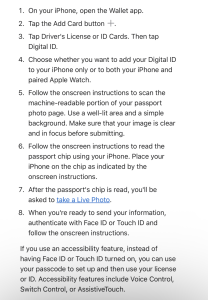
Podcast: Play in new window | Download
In this episode, we’re talking about Apple’s introduction of Digital ID, a new way to create and present an ID in Apple Wallet. For more information and graphics, go to the podcast website.

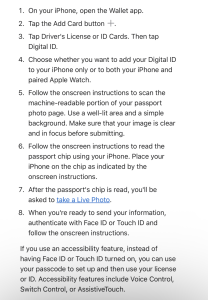
Podcast: Play in new window | Download
This podcast will tell you about Apple’s announcement Wednesday that Apple Card’s high-yield Savings account offered by Goldman Sachs has reached over $10 billion in deposits from users since launching in April. You will learn more about this feature available for use on Apple devices.
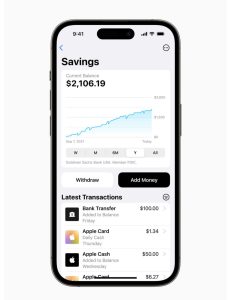
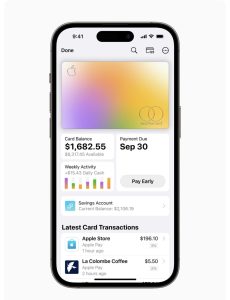
Podcast: Play in new window | Download
In this episode, we know many people got new Apple Watches over the holidays and we will delve deeper into one of the new Compass Application features which will work in the city or in remote areas. In Alaska and other remote areas, this feature can be a lifesaver. In the city, it can be a convenience, so you don’t waste valuable time or having to call for a ride.


To add or edit a bearing, select the menu icon List icon then scroll to and select Bearing. Adjust the Bearing by rotating the Digital Crown, then select Done.



Podcast: Play in new window | Download
In this episode, we will discuss the Apple’s launching this week of New Sport Loop bands and matching downloadable watch faces feature bold designs that represent 22 nations around the world. These bands are just in time to show your support for your summer Olympic teams taking place July 23 through August 8. Additionally, we will briefly talk about Apple launching the public beta operating systems.


Podcast: Play in new window | Download
In this episode we will reexamine the AppleWatch ECG functions and the discuss the results from a recent study at the Icahn School of Medicine at Mount Sinai in New York that associated with wearable devices to identify and detect if a wearer has COVID-19 days before they are diagnosed or symptoms appear. We will also do a hands-on product review of the MaskFone, a combination of N95 mask and integrated earbuds that will change how you look at wearing a mask. The School of Medicine at Mount Sinai Study is available at https://www.medrxiv.org/content/10.1101/2020.11.06.20226803v1.full.pdf. (Graphics courtesy of MASKFONE and Apple Inc.)


Podcast: Play in new window | Download
Happy New Year! This week’s episode will look at how Uninterrupted Power Supplies, commonly referred to as a UPS,to protect your Apple devices and review the Bandkeeper storage system for your Apple Watchbands. You can find more information at www.bandkeeeper.com and at our new website: www.MacMinutesPodcast.com

Podcast: Play in new window | Download
In this episode, we will give you information about Apple Watch’s In Case of Emergency (ICE) Medical Standard application and the Road ID faceplate that slides on your band. We will finish this podcast talking about Tuesday’s Apple update to iOS 13.7 and iPadOS.13.7 (Graphics courtesy of ICE Standard App/Road ID)



Podcast: Play in new window | Download
In this episode, we will give you some tips and tricks to use on your Apple Watch. I’m sure you will find a few of these new even to the avid user. We will also review a product to help organize and safeguard your watchbands. (Graphic, top, courtesy of Apple Inc.)


Podcast: Play in new window | Download
In this episode, Mac Minutes will review the new watchOS7 operating system that debuted at the Worldwide Developers Conference in June, We will cover its enhanced customization tools, and the powerful new health and fitness features. There are plenty of them and we will finish the podcast by announcing an Alaskan Apple Users Group event coming up July 25. (Graphics courtesy of Apple Inc.)

Podcast: Play in new window | Download
In this episode we will discuss Apple announcement that it has scheduled its next Apple Watch Activity Challenge for June 5 in celebration of World Environment Day. We will also discuss the next virtual meeting of the Alaskan Apple Users Group, June 10, 7 p.m. AK time. Apple enthusiasts are encouraged to join in on this free event. (Graphics courtesy of Apple Inc.)
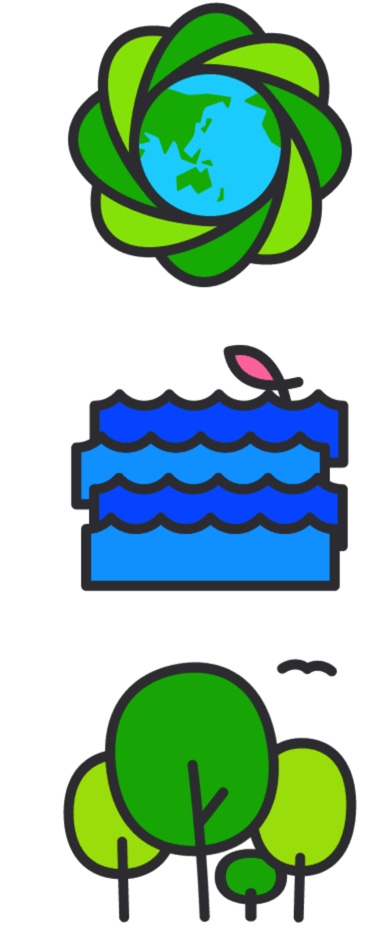
Podcast: Play in new window | Download