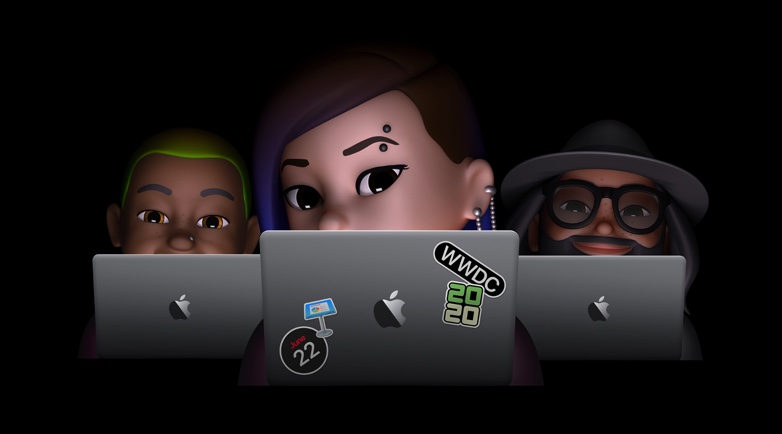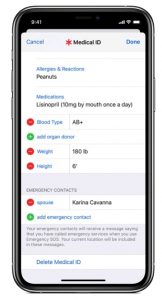Apple’s Worldwide Developers Conference Keynote Address began Monday and will run all week until June 26th. Mac Minutes is covering the event. In this episode we will give 13 new innovative technologies and features unveiled at the WWDC20 Keynote Address. We will be sticking to the top items and follow up later delving deeper into new features of each operating system and new announcements in subsequent episodes. (Graphic courtesy of Apple Inc.)

Podcast: Play in new window | Download