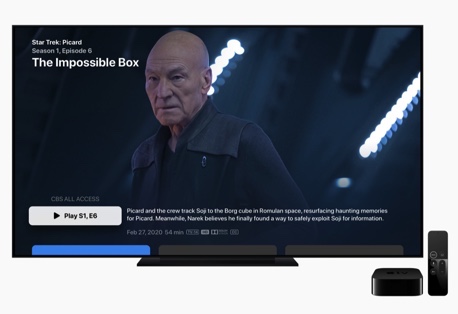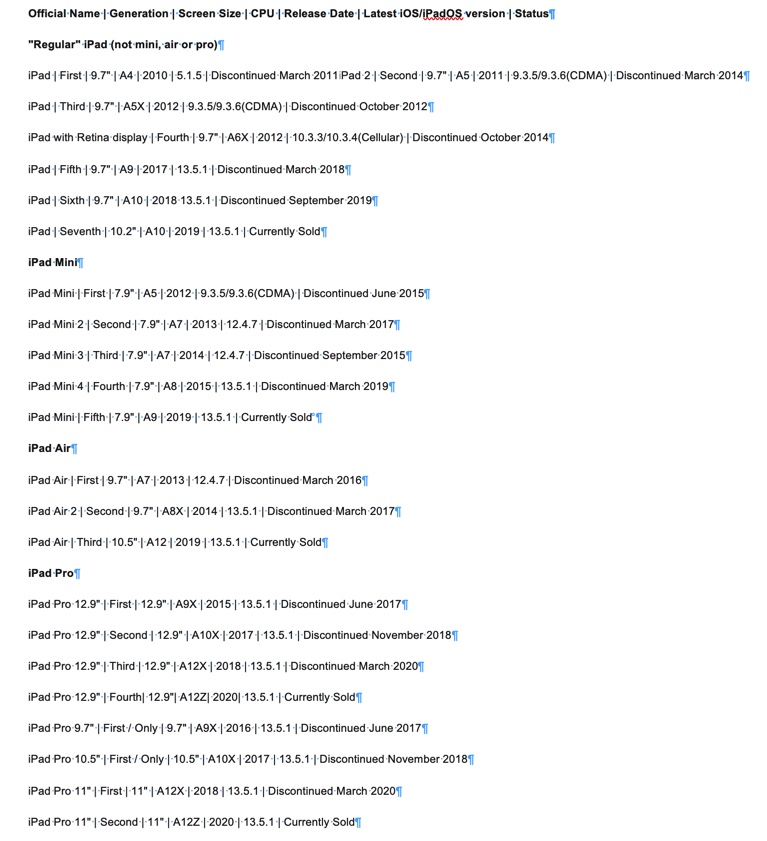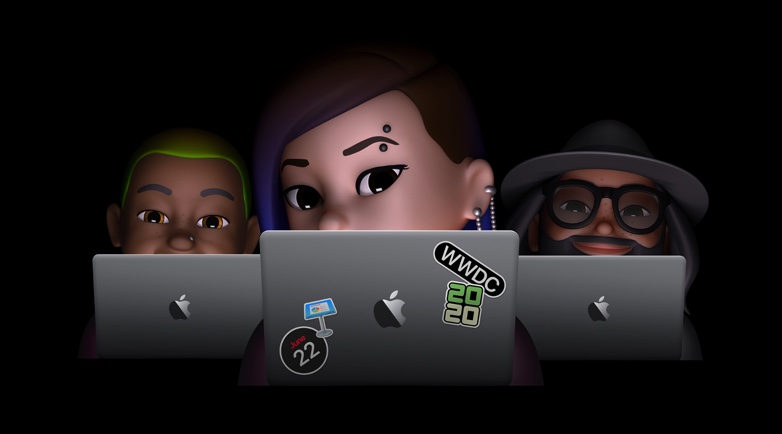In this episode, we will give you information about buying a used or refurbished iPhone. In the next couple months, we anticipate hearing Apple’s announcement of the iPhone 12 which will bring a deluge of used devices to the market. We will cover some advice for those who think they may anticipate buying a used or refurbished device. (Graphic courtesy of Apple Inc.)

Podcast: Play in new window | Download