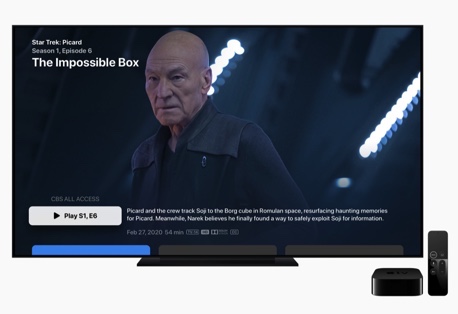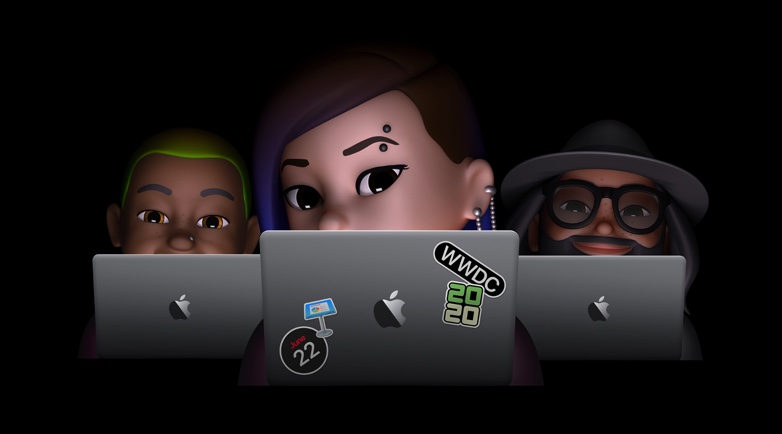In this episode, we will give you information about Apple Watch’s In Case of Emergency (ICE) Medical Standard application and the Road ID faceplate that slides on your band. We will finish this podcast talking about Tuesday’s Apple update to iOS 13.7 and iPadOS.13.7 (Graphics courtesy of ICE Standard App/Road ID)



Podcast: Play in new window | Download