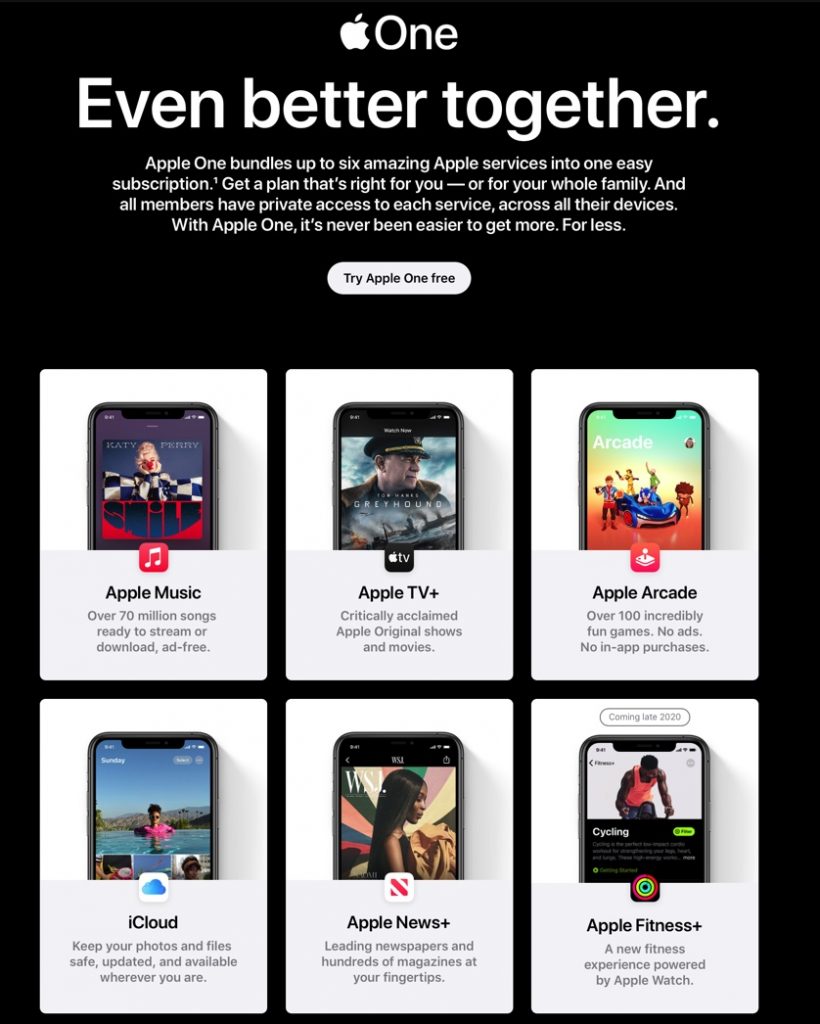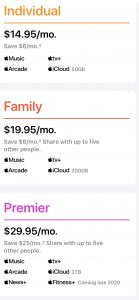In this episode, we discuss the launch of the AirPop Active + Smart Mask with Halo Sensor which tracks a combination of air quality data and information about your breathing rate, helping users take control of their respiratory health. We will finish the podcast talking about the sweeping updates this week to Apple’s operating systems More information for the mask are at AirPop and the Mac Minutes Podcast websites. (Graphics courtesy of AirPopHealth)

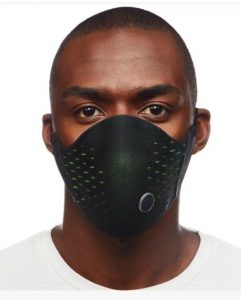
Podcast: Play in new window | Download