In this episode, we’re talking about Apple’s introduction of Digital ID, a new way to create and present an ID in Apple Wallet. For more information and graphics, go to the podcast website.

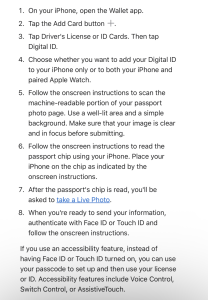
Podcast: Play in new window | Download
In this episode, we’re talking about Apple’s introduction of Digital ID, a new way to create and present an ID in Apple Wallet. For more information and graphics, go to the podcast website.

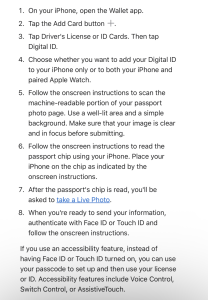
Podcast: Play in new window | Download
In this episode, we will discuss Apple’ introduction of Introduction of a powerful new iPad mini built for Apple Intelligence. The ultraportable iPad mini is more capable and versatile than ever with the powerful A17 Pro chip and support for Apple Pencil Pro.







Podcast: Play in new window | Download
In this episode, we will discuss Apple’ introduction of Messenging via satellite on your iPhone that is now available with iOS18. With all model of iPhone 14 or later, you can send iMessages or SMS messages via satellite when you’re off the grid with no cellular and Wi-Fi coverage.




Podcast: Play in new window | Download
In this episode, we will discuss Apple’ introduction of macOS Sequoia, now in the public format, bringing iPhone Mirroring, Apple Intelligence, and more improvements to Mac. We will talk more about these and other significant new features and upgrades to our desktop system. For a comprehensive list of everything that’s new in macOS Sequoia visit this link furnished from Apple.


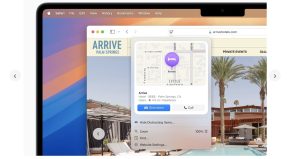


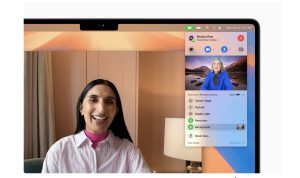
Podcast: Play in new window | Download
In this episode, we will discuss news on Apple Intelligence and its ability to deliver intelligence that is helpful and relevant. It will be the personal intelligence system that puts powerful generative models at the core of iPhone, iPad, and Mac.

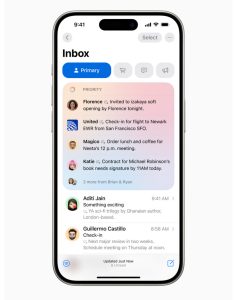
With Priority Messages in Mail, a new section at the top of the inbox shows the most urgent emails.



Users can pick someone from their photos and create a Genmoji that looks like them.
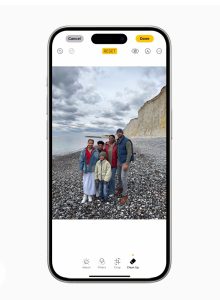
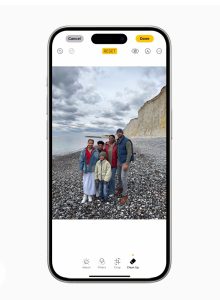
Podcast: Play in new window | Download
In this episode we will discuss Apple’s addition of the Stolen Device Protection feature on iPhone with iOS 17.3. Stolen Device Protection adds a layer of security when your iPhone is away from familiar locations, such as home or work, and helps protect your accounts and personal information in case your iPhone is ever stolen. When Stolen Device Protection is enabled, some features and actions have additional security requirements when your iPhone is away from familiar locations such as home or work. These requirements help prevent someone who has stolen your device and knows your passcode from making critical changes to your account or device.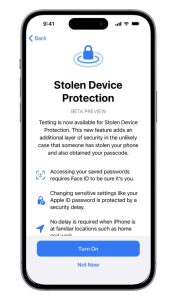
Podcast: Play in new window | Download
In this episode we will discuss Apple’s introduction of Apple Vision Pro available in the U.S. on February 2. Vision Pro is a revolutionary spatial computer that transforms how people work, collaborate, connect, relive memories, and enjoy entertainment.




Podcast: Play in new window | Download
In this episode we will discuss Apple Watch double tap gesture now available with watchOS 10.1. The new double tap gesture for Apple Watch Series 9 and Apple Watch Ultra 2 is now availale with watchOS 10.1, bringing a fast and convenient new way to interact with Apple Watch. We’ve had a chance to use it for a short while now and will let you know some of the ways you can use it.



Podcast: Play in new window | Download
In this episode, we will discuss Apple introduces new Apple Pencil, bringing more value and choice to the lineup. We will be covering the features of the new Apple pencil and comparisons to the current lineup. More information is on our podcast website at https://macminutes.blubrry.net and the Apple website covering the new pencil at https://apple.com/apple-pencil .




Podcast: Play in new window | Download
In this episode, we will discuss Apple releasing iPadOS 17 recently bringing with in many new levels of personalization and versatility to iPad. We will be covering these features with screenshots on the podcast website https://macminutes.blubrry.net. For full details, go to the Apple iPadOS 17 website located at https://apple.com/ipados/ipados-17






Podcast: Play in new window | Download