In this episode, we will discuss Apple’s Worldwide Developers Conference. The annual online conference takes place June 10-14 and promises an incredible week of technology and innovation.

Podcast: Play in new window | Download
In this episode, we will discuss Apple’s Worldwide Developers Conference. The annual online conference takes place June 10-14 and promises an incredible week of technology and innovation.

Podcast: Play in new window | Download
In this episode, we will discuss how Apple Watch is the perfect golfing companion. We will learn more how Apple Watch proves itself as a versatile device for golfers to stay connected, active, and healthy. We will also cover a suite of great golfing apps offers users course information, as well as tools and insights to keep track of and help improve their game.




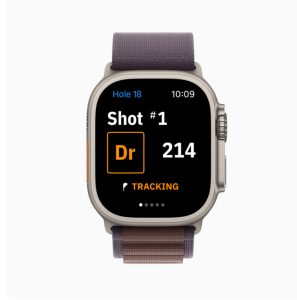
Podcast: Play in new window | Download
In this episode, we will discuss how Apple Sports, a new app for sports fans. The free app for iPhone delivers real-time scores, stats, and more, all designed for speed and simplicity. Learn all about the app in just a few “Mac Minutes”.




Podcast: Play in new window | Download
In this episode we will discuss Apple’s addition of the Stolen Device Protection feature on iPhone with iOS 17.3. Stolen Device Protection adds a layer of security when your iPhone is away from familiar locations, such as home or work, and helps protect your accounts and personal information in case your iPhone is ever stolen. When Stolen Device Protection is enabled, some features and actions have additional security requirements when your iPhone is away from familiar locations such as home or work. These requirements help prevent someone who has stolen your device and knows your passcode from making critical changes to your account or device.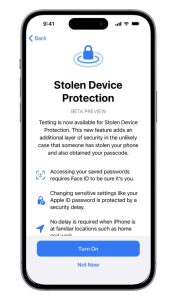
Podcast: Play in new window | Download
In this episode we will discuss Apple’s introduction of Apple Vision Pro available in the U.S. on February 2. Vision Pro is a revolutionary spatial computer that transforms how people work, collaborate, connect, relive memories, and enjoy entertainment.




Podcast: Play in new window | Download
In this episode, we will be discussing Journal, a new iPhone app available starting this week, which helps users reflect and practice gratitude through journaling, which has been shown to improve wellbeing. With Journal, users can capture and write about everyday moments and special events in their lives, and include photos, videos, audio recordings, locations, and more to create rich memories. It’s a great app to learn how to use and start off the new year journalling your way through the 2024.




Podcast: Play in new window | Download
In this episode we will discuss Apple Watch double tap gesture now available with watchOS 10.1. The new double tap gesture for Apple Watch Series 9 and Apple Watch Ultra 2 is now availale with watchOS 10.1, bringing a fast and convenient new way to interact with Apple Watch. We’ve had a chance to use it for a short while now and will let you know some of the ways you can use it.



Podcast: Play in new window | Download
In this episode we will discuss the Monday, October 30th announcement from Apple that the iMac will be getting even better, featuring the M3 chip and up to 2x faster performance in its strikingly thin design with expansive 4.5K Retina display.


Podcast: Play in new window | Download
In this episode, we will discuss Apple introduces new Apple Pencil, bringing more value and choice to the lineup. We will be covering the features of the new Apple pencil and comparisons to the current lineup. More information is on our podcast website at https://macminutes.blubrry.net and the Apple website covering the new pencil at https://apple.com/apple-pencil .




Podcast: Play in new window | Download
In this episode, we will discuss Apple releasing iPadOS 17 recently bringing with in many new levels of personalization and versatility to iPad. We will be covering these features with screenshots on the podcast website https://macminutes.blubrry.net. For full details, go to the Apple iPadOS 17 website located at https://apple.com/ipados/ipados-17






Podcast: Play in new window | Download