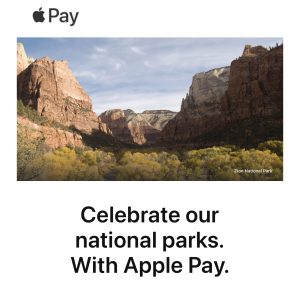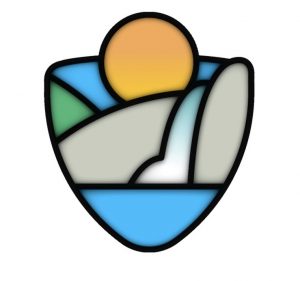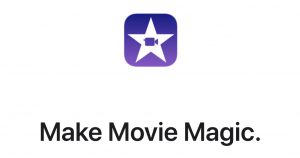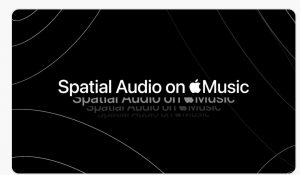In this episode we will discuss the new features of the iPhone 13 Pro and iPhone 13 Pro Max which debuted along the with the unveiling of other devices at the Apple keynote streaming event, including iPhone 13, iPhone 13 mini, AppleWatch Series 7, iPad, 9th Generation and iPad Mini. Today, we will start our concentrate our discussion with the iPhone 13 Pro and iPhone 13 Pro Max. These models are more pro than ever before. We will go in depth about the new iPhones features having the most advanced pro camera system ever on iPhone; super Retina XDR display with ProMotion; a massive leap in battery life; A15 Bionic, the fastest chip in a smartphone; an advanced 5G experience; and so much more. More information about the launch Tuesday, Sept.. 14 is at https;//apple.com/newsroom and at the Mac Minutes Podcast website https://macminutespodcast.com.


Podcast: Play in new window | Download