Happy holidays from the Mac Minutes Podcast! In this episode, we will discuss two special events Apple is offering its users for free this holiday season. The events are from Apple Music and Fitness +.



Podcast: Play in new window | Download
Happy holidays from the Mac Minutes Podcast! In this episode, we will discuss two special events Apple is offering its users for free this holiday season. The events are from Apple Music and Fitness +.



Podcast: Play in new window | Download
In this episode we will discuss Apple celebrating Veteran’s Day in the United States by earning a beautiful Apple Activity Challenge Fitness award on Thursday, November 11. We will tell you how you can participate in this noteworthy effort. In the second half of the podcast we will talk about the Activity Awards company that offers physical representations of the digital fitness awards that Apple provides when AppleWatch owners meet their goals. Happy Veteran’s Day from the Mac Minutes Podcast!

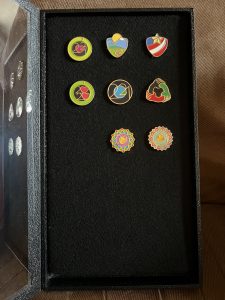
Podcast: Play in new window | Download
In this MacMinutes Podcast episode, we will discuss the upcoming launch Tuesday of the third-generation AirPods which were announced at the Apple Keynote Event earlier this week. These new AirPods are available now for pre-order at Apple.com and will be available at Apple Stores beginning Tuesday, October 26th.

Podcast: Play in new window | Download
In this episode, we will discuss the Apple Music launching industry-leading sound quality to subscribers with the addition of spatial audio from some of your favorite artists with support for Dolby Atmos. Additionally, new episodes of ‘Time to Walk’ are available for Fitness+ users on Apple Watch starting on Monday, June 28, with a whole new group of guests covering a wide spectrum of interesting topics.

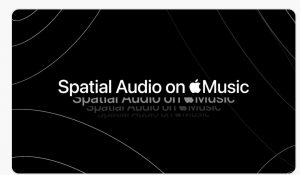
Podcast: Play in new window | Download
In this episode, we will discuss one of Apple’s announcements Monday kicking off its annual Worldwide Developers Conference 2021 with major updates to FaceTime, new Focus features to reduce distraction, enhanced on-device intelligence to discover information, and more ways to explore the world using Maps, Weather, and Wallet.




Podcast: Play in new window | Download
In this episode we will look at an Apple’s announcement made Tuesday of the AirPods Max, wireless headphones that bring the qualities of AirPods to an over-ear design with high-fidelity sound. AirPods Max feature incredible high-fidelity audio, Adaptive EQ, Active Noise Cancellation, and spatial audio. (Graphics courtesy of Apple Inc.)

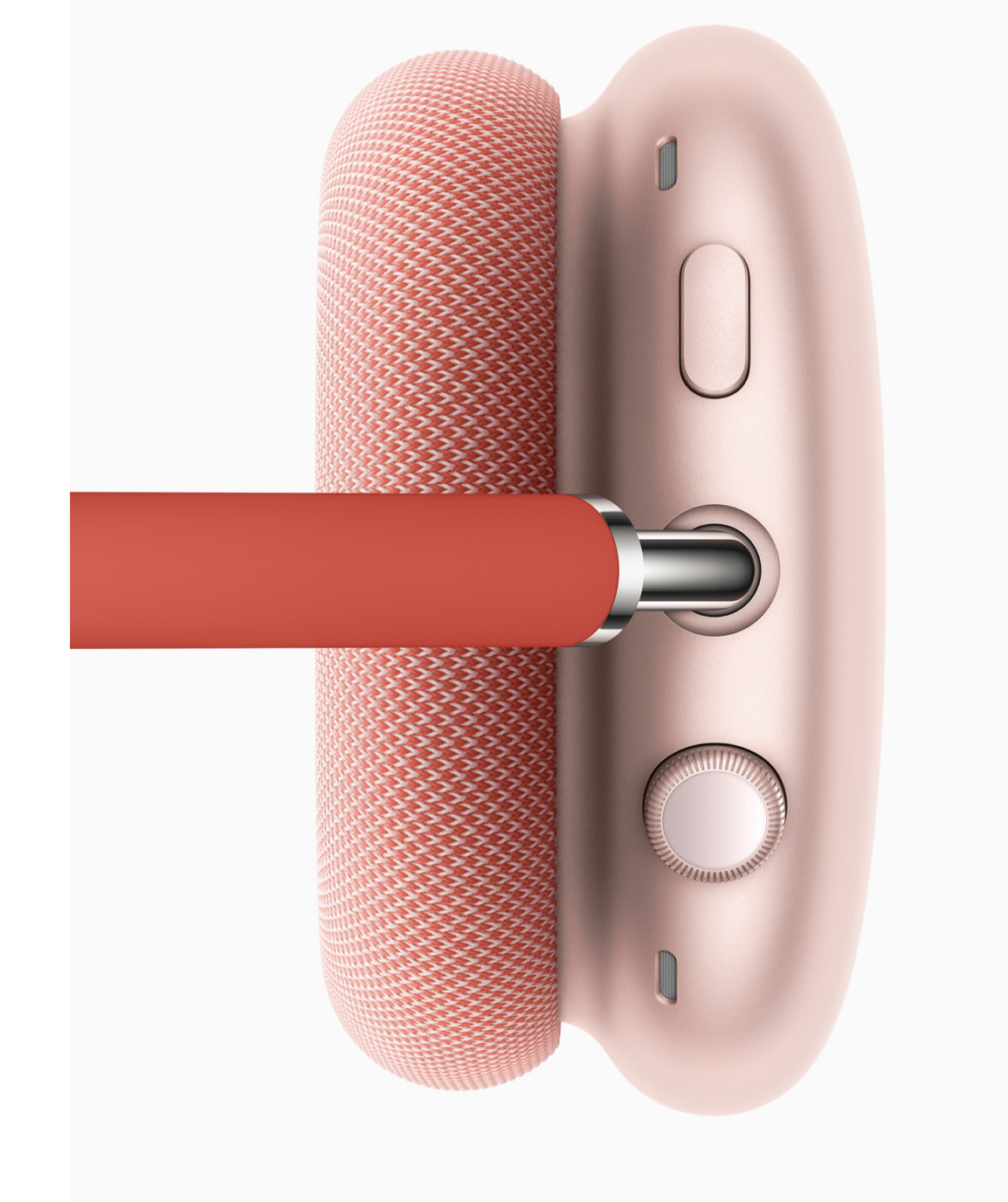
Podcast: Play in new window | Download
In this episode we will discuss the technical features of the Homepod Mini and give a hands-on review. Happy Thanksgiving to those listening in the United States.

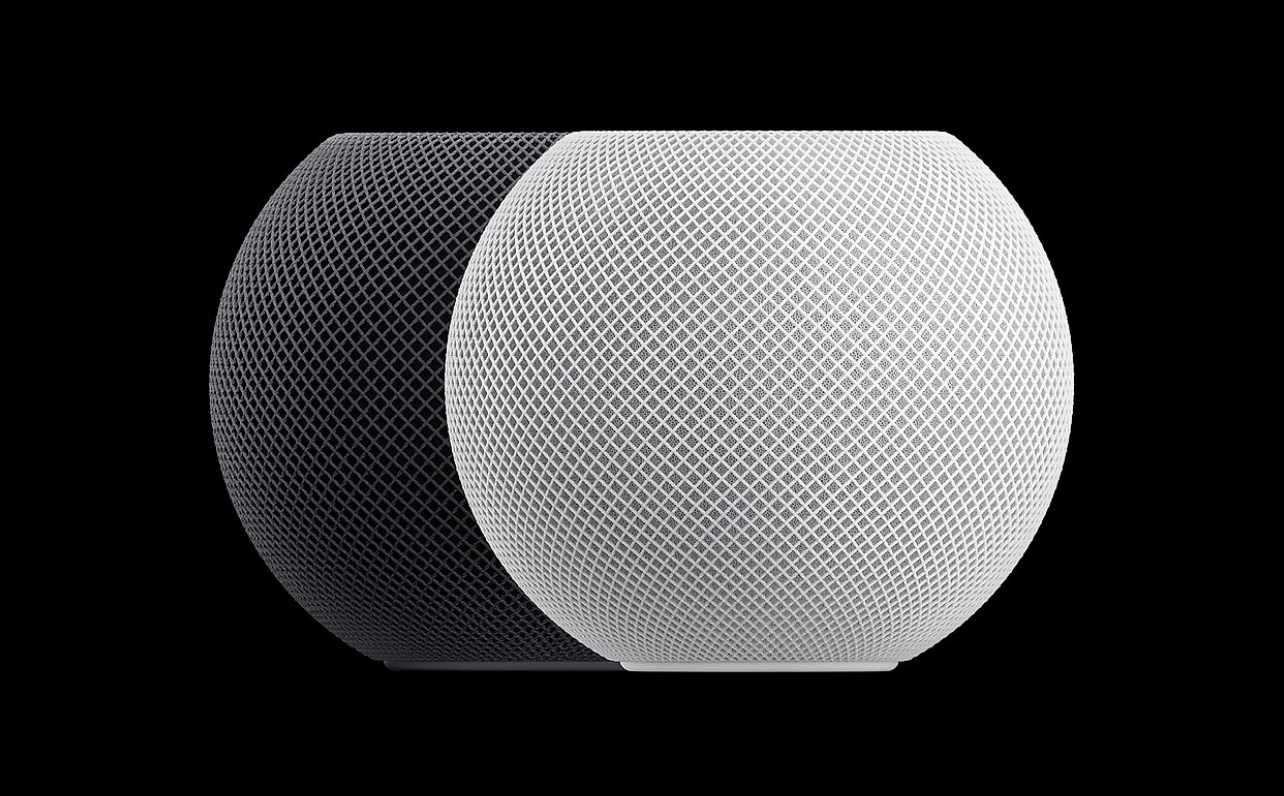
Podcast: Play in new window | Download
In this episode, we will give you information about the Apple One subscription services and the Fitness + application which will be coming this fall. (Graphics courtesy of Apple Inc.)


Podcast: Play in new window | Download
In this episode, we will give you information about Apple Music 1 and two new stations, Apple Music Hits and Apple Music Country, featuring exclusive original shows from the world’s top music hosts and artists; and a new deal Apple TV+ subscribers can enjoy two Apple TV channels for the price of one on the Apple TV application. (Graphics courtesy of Apple Inc.)
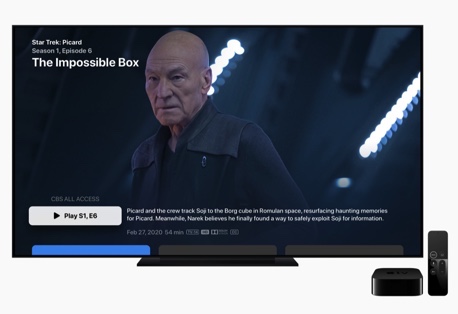

Podcast: Play in new window | Download
In this episode we will discuss Apple revealing its lineup for its biggest-ever Worldwide Developers Conference (WWDC20). WWDC20 will include keynote address, Platforms State of the Union, 100+ engineering sessions, all-new Developer Forums, 1-on-1 labs with more than 1,000 Apple engineers, and more.
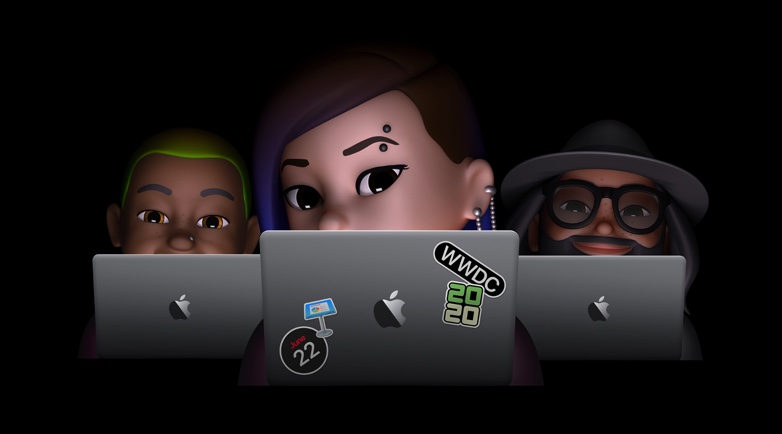
Podcast: Play in new window | Download