In this episode, we will discuss the new features of macOS Monterey which was launched on Monday and the recent iOS 15.1 update which brings SharePlay to FaceTime and COVID vaccination cards to AppleWallet.


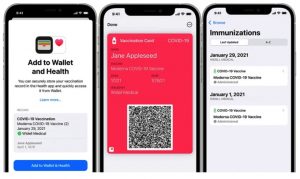
Podcast: Play in new window | Download
In this episode, we will discuss the new features of macOS Monterey which was launched on Monday and the recent iOS 15.1 update which brings SharePlay to FaceTime and COVID vaccination cards to AppleWallet.


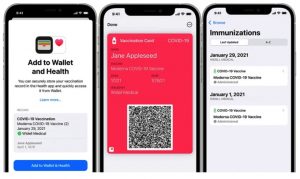
Podcast: Play in new window | Download
In this MacMinutes Podcast episode, we will discuss the upcoming launch Tuesday of the third-generation AirPods which were announced at the Apple Keynote Event earlier this week. These new AirPods are available now for pre-order at Apple.com and will be available at Apple Stores beginning Tuesday, October 26th.

Podcast: Play in new window | Download
In this episode we will discuss the highlight of the virtual Unleashed Keynote Event, the new 14-inch and 16-inch MacBook Pros with all new generation of M1 Pro and Max silicon chips, which were announced Monday morning by Apple.


Podcast: Play in new window | Download
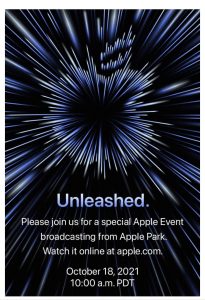

Podcast: Play in new window | Download
In this episode we will preview the Apple Watch Series 7 features a larger and more advanced display, enhanced durability, faster charging, new aluminum case colors, and watchOS 8. Apple announced this week Apple Watch Series 7, featuring the largest and most advanced Apple Watch display ever — and a reengineered Always-On Retina display with significantly more screen area and thinner borders — will be available to order beginning Friday, October 8, at 5 am PDT, and arriving, along with availability in stores starting Friday, October 15.


Podcast: Play in new window | Download
In this episode we will discuss the Apple’s announcement Tuesday, Sept. 28 how the new features in Keynote, Pages, and Numbers enhance remote presentations and working with documents on the go. Keynote adds new tools for collaborative presenting; Pages makes it easier to work with documents on iPhone; and Numbers brings pivot tables to iPhone, iPad, and Mac.



Podcast: Play in new window | Download
In this episode we will start to discuss some of the most significant features of iOS 15 which are now available for most users. iOS 15 introduces new ways to stay connected, powerful updates that help users focus and explore, and intelligent features to get more done with iPhone. It is a free update for Apple users.

Podcast: Play in new window | Download
In this episode we will discuss the new features of the iPhone 13 Pro and iPhone 13 Pro Max which debuted along the with the unveiling of other devices at the Apple keynote streaming event, including iPhone 13, iPhone 13 mini, AppleWatch Series 7, iPad, 9th Generation and iPad Mini. Today, we will start our concentrate our discussion with the iPhone 13 Pro and iPhone 13 Pro Max. These models are more pro than ever before. We will go in depth about the new iPhones features having the most advanced pro camera system ever on iPhone; super Retina XDR display with ProMotion; a massive leap in battery life; A15 Bionic, the fastest chip in a smartphone; an advanced 5G experience; and so much more. More information about the launch Tuesday, Sept.. 14 is at https;//apple.com/newsroom and at the Mac Minutes Podcast website https://macminutespodcast.com.


Podcast: Play in new window | Download
In this episode, we will bypass the speculation nonsense, other than making sure you know about the Tuesday, September 14 Apple Keynote. It’s at 10 am PDT streaming live, and will be available later. We are expecting to see several new models of the iPhone, an AppleWatch and other hardware and software announcements. There are plenty of stories already out there, but I’d rather spend the time on a topic more meaningful. We will save that coverage for a Tuesday evening special Mac Minutes Podcast when we know the facts. I’d encourage you to tune into the keynote and come back for our analysis. This week I want to talk about a major step forward for biking safety, especially for those of us who venture out alone. I purchased this new bike helmet which came out this year, specifically the POC Kortal Race MIPS Bike Helmet. It has tons of structural safety features but the technology is what sold me.




Podcast: Play in new window | Download
In this episode we will review Apple’s top stories this week including Apple acquiring Primephonic, the renowned classical music streaming service; Apple announcing the first states signed up to adopt driver’s licenses and state IDs in Apple Wallet; and App Store improvements, announcing a number of changes coming to the App Store after resolving dispute with developers.


Podcast: Play in new window | Download