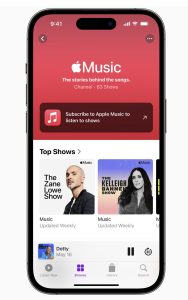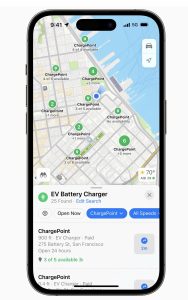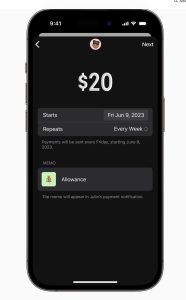In this episode we will discuss Apple’s addition of the Stolen Device Protection feature on iPhone with iOS 17.3. Stolen Device Protection adds a layer of security when your iPhone is away from familiar locations, such as home or work, and helps protect your accounts and personal information in case your iPhone is ever stolen. When Stolen Device Protection is enabled, some features and actions have additional security requirements when your iPhone is away from familiar locations such as home or work. These requirements help prevent someone who has stolen your device and knows your passcode from making critical changes to your account or device.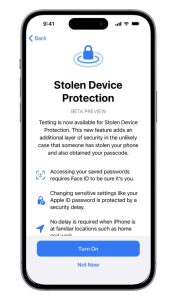
Podcast: Play in new window | Download