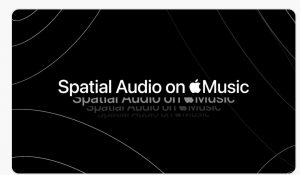In this episode, we will discuss Apple announcing Thursday that Apple Business Essentials is now available to all small businesses in the US. The new service brings together device management, 24/7 Apple support, and iCloud storage into flexible subscription plans. In the second half of the podcast we will delve into Apple’s venture into sports with its coverage of Major League Baseball coverage with the debut of their show Friday Night Baseball.


Friday Night Baseball Schedule
Friday, April 8
New York Mets at Washington Nationals
7 p.m. ET
Houston Astros at Los Angeles Angels
9:30 p.m. ET
Friday, April 15
Tampa Bay Rays at Chicago White Sox
7 p.m. ET
Cincinnati Reds at Los Angeles Dodgers
10 p.m. ET
Friday, April 22
St. Louis Cardinals at Cincinnati Reds
6:30 p.m. ET
Texas Rangers at Oakland Athletics
9:30 p.m. ET
Friday, April 29
New York Yankees at Kansas City Royals
8 p.m. ET
Washington Nationals at San Francisco Giants
10 p.m. ET
Friday, May 6
Chicago White Sox at Boston Red Sox
7 p.m. ET
Tampa Bay Rays at Seattle Mariners
9:30 p.m. ET
Friday, May 13
San Diego Padres at Atlanta Braves
7 p.m. ET
Chicago Cubs at Arizona Diamondbacks
9:30 p.m. ET
Friday, May 20
St. Louis Cardinals at Pittsburgh Pirates
6:30 p.m. ET
Texas Rangers at Houston Astros
8 p.m. ET
Friday, May 27
Baltimore Orioles at Boston Red Sox
7 p.m. ET
Toronto Blue Jays at Los Angeles Angels
9:30 p.m. ET
Friday, June 3
Detroit Tigers at New York Yankees
7 p.m. ET
Atlanta Braves at Colorado Rockies
8:30 p.m. ET
Friday, June 10
Tampa Bay Rays at Minnesota Twins
8 p.m. ET
New York Mets at Los Angeles Angels
9:30 p.m. ET
Friday, June 17
Chicago White Sox at Houston Astros
8 p.m. ET
Cleveland Guardians at Los Angeles Dodgers
10 p.m. ET
Friday, June 24
Chicago Cubs at St. Louis Cardinals
8 p.m. ET
Detroit Tigers at Arizona Diamondbacks
9:30 p.m. ET
Podcast: Play in new window | Download