Happy holidays from the Mac Minutes Podcast! In this episode, we will discuss two special events Apple is offering its users for free this holiday season. The events are from Apple Music and Fitness +.



Podcast: Play in new window | Download
Happy holidays from the Mac Minutes Podcast! In this episode, we will discuss two special events Apple is offering its users for free this holiday season. The events are from Apple Music and Fitness +.



Podcast: Play in new window | Download
In this episode, we will discuss using technology to outsmart the porch pirates and have a secure shopping season. We will review Ring Doorbell devices and the Deliveries application available in the Apple App Store. The combination of using these together will go a long way in ensuring you get your packages this holiday season.



Podcast: Play in new window | Download
In this episode, we will talk about Apple’s announcement Thursday giving SharePlay powers new ways to stay connected and share experiences in FaceTime. SharePlay is now available with Apple Fitness+, Apple Music, Apple TV+, NBA, Paramount+, SHOWTIME, TikTok, Twitch, and many more apps. We will discuss the features and practical applications.



Podcast: Play in new window | Download
In this episode we will discuss Apple celebrating Veteran’s Day in the United States by earning a beautiful Apple Activity Challenge Fitness award on Thursday, November 11. We will tell you how you can participate in this noteworthy effort. In the second half of the podcast we will talk about the Activity Awards company that offers physical representations of the digital fitness awards that Apple provides when AppleWatch owners meet their goals. Happy Veteran’s Day from the Mac Minutes Podcast!

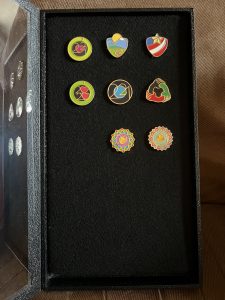
Podcast: Play in new window | Download
In this episode, we will discuss the new features of macOS Monterey which was launched on Monday and the recent iOS 15.1 update which brings SharePlay to FaceTime and COVID vaccination cards to AppleWallet.


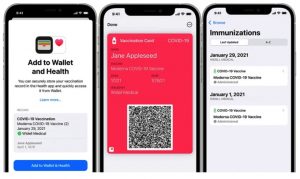
Podcast: Play in new window | Download
In this episode we will start to discuss some of the most significant features of iOS 15 which are now available for most users. iOS 15 introduces new ways to stay connected, powerful updates that help users focus and explore, and intelligent features to get more done with iPhone. It is a free update for Apple users.

Podcast: Play in new window | Download
In this episode we will discuss the new features of the iPhone 13 Pro and iPhone 13 Pro Max which debuted along the with the unveiling of other devices at the Apple keynote streaming event, including iPhone 13, iPhone 13 mini, AppleWatch Series 7, iPad, 9th Generation and iPad Mini. Today, we will start our concentrate our discussion with the iPhone 13 Pro and iPhone 13 Pro Max. These models are more pro than ever before. We will go in depth about the new iPhones features having the most advanced pro camera system ever on iPhone; super Retina XDR display with ProMotion; a massive leap in battery life; A15 Bionic, the fastest chip in a smartphone; an advanced 5G experience; and so much more. More information about the launch Tuesday, Sept.. 14 is at https;//apple.com/newsroom and at the Mac Minutes Podcast website https://macminutespodcast.com.


Podcast: Play in new window | Download
In this episode we will review Apple’s top stories this week including Apple acquiring Primephonic, the renowned classical music streaming service; Apple announcing the first states signed up to adopt driver’s licenses and state IDs in Apple Wallet; and App Store improvements, announcing a number of changes coming to the App Store after resolving dispute with developers.


Podcast: Play in new window | Download
In this episode we will discuss Apple celebrating National Parks in the United States by raising funds and an opportunity to earn a beautiful Apple Activity Challenge Fitness award and stickers this Saturday, August 28. We will tell you how to participate in this noteworthy effort. In the second half of the podcast we will talk about the Activity Awards company that offers physical representations of the digital fitness awards that Apple provides when Apple Watch owners meet their goals.
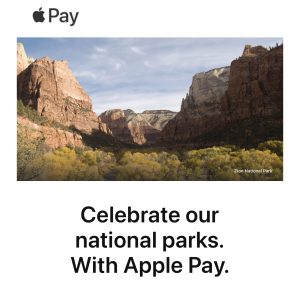
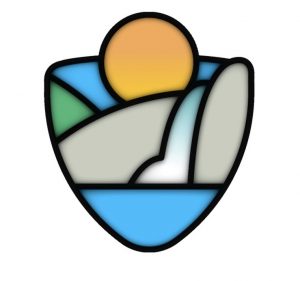
Podcast: Play in new window | Download
In this episode we will continue our emphasis on health with a review of the versatile Ampere Cell, which uses UV light to clean your tech devices. We will also explain how UV light appears to kill the deadly COVID virus and other harmful organisms.

Podcast: Play in new window | Download