In this episode, we’re talking about Apple’s introduction of Digital ID, a new way to create and present an ID in Apple Wallet. For more information and graphics, go to the podcast website.

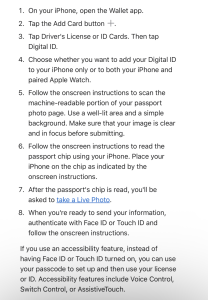
Podcast: Play in new window | Download
In this episode, we’re talking about Apple’s introduction of Digital ID, a new way to create and present an ID in Apple Wallet. For more information and graphics, go to the podcast website.

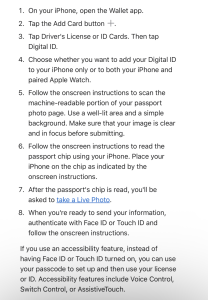
Podcast: Play in new window | Download
This podcast will tell you about Apple’s announcement Wednesday that Apple Card’s high-yield Savings account offered by Goldman Sachs has reached over $10 billion in deposits from users since launching in April. You will learn more about this feature available for use on Apple devices.
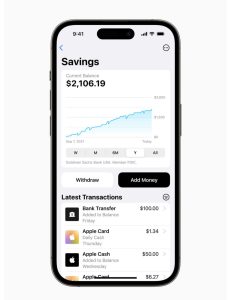
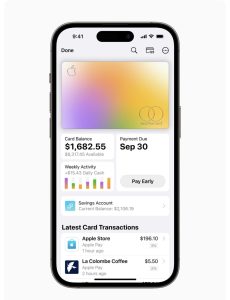
Podcast: Play in new window | Download
In this episode we will tell you about what some of what we learned about from WWDC23. We will elaborate more in the coming days and weeks as we become familiar with the beta versions and other developers start to create the corresponding apps for the software. Today’s podcast previews new features coming to Apple services this fall and earlier for those enthusiasts who sign up for the beta versions.


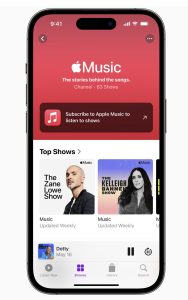
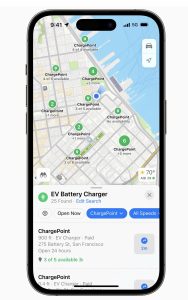
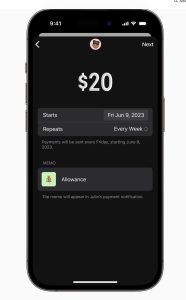

Podcast: Play in new window | Download
In this episode, we will discuss Apple announcing Wednesday, March 24 the first driver’s license and state ID in Wallet with Arizona and many more to follow close behind. Those additional states to soon follow include Colorado, Hawaii, Mississippi, Ohio, and the territory of Puerto Rico. We will cover this announcement and more. For those listeners who need to know more, go to this Apple website.
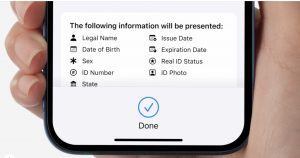



Podcast: Play in new window | Download