In this episode, we will discuss Apple releasing this week mac OS Sonoma bringing many new features. We will talk about these features and other new improvements.



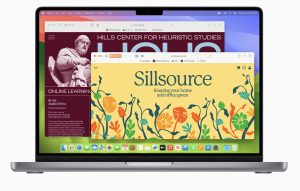
Podcast: Play in new window | Download
In this episode, we will discuss Apple releasing this week mac OS Sonoma bringing many new features. We will talk about these features and other new improvements.



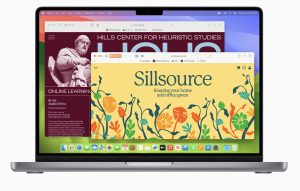
Podcast: Play in new window | Download
macOS Ventura is now available to download and takes the Mac experience to a whole new level with groundbreaking capabilities that help users achieve more than ever. We will do all this in minutes so let’s get started. New features we will cover include Continuity Camera, which enables users to seamlessly work across their Apple devices, and productivity tools including Stage Manager, helping users stay focused and easily move between tasks. Also, we will cover Safari which uses ushers in a passwordless future with passkeys, and big updates come to popular apps including Mail and Messages.

Podcast: Play in new window | Download
In this episode, we will discuss today’s announcement by AT&T of upgraded fiber plans which support speeds up to 5 Gigabytes for customers in 70 metropolitan cities across the United States. A listing of the cities is below with multi-gig in blue text. In the second half of the podcast, we will be following up on the story we did a few episodes ago about the Apple Polishing Cloth.


Podcast: Play in new window | Download
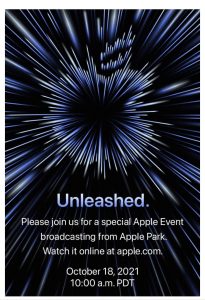

Podcast: Play in new window | Download
In this episode many of us have been without an open Apple Store due to the COVID-19 virus. If you need help, the Apple Support Application is your personalized guide to the best options from Apple. You can find answers with articles tailored to your products and questions. You can also call, chat or email with an expert right away or schedule a callback when its convenient. The application is free, available in the app store, to help you during these difficult times. Additionally, Apple released April 8th iOS 13.4.1 and iPadOS 13.4.1 to take care of a few bugs. (Graphic courtesy of Apple Inc.)

Podcast: Play in new window | Download
We will talk about Apple’s delivery of a new redesigned Maps Application and some of its new features such as better road coverage and pedestrian data, more precise addresses, and detailed land coverage. We will also highlight some tips throughout the podcast. (Graphics courtesy of Apple Inc.)
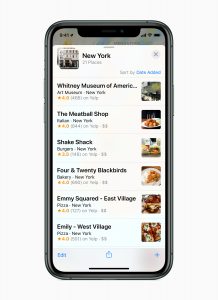



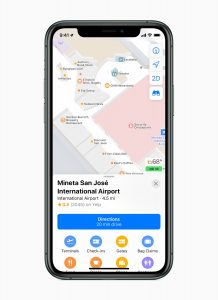
Podcast: Play in new window | Download
In this episode, I’ll be talking about Techtool Pro 11 for macOS with my guest, Gary Miller, from the Alaskan Apple Users Group, who has reviewed the application after his in-depth use. I’ll also be telling you about how to get a few more years out of your Mac Book devices by replacing your battery, replacing your disk-drive with an SSD, or upgrading your SSD storage capacity.
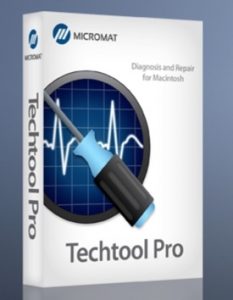

Podcast: Play in new window | Download