In this episode, we will discuss Apple’s release of iOS 14.5 delivering features including unlock iPhone with Apple Watch, more diverse Siri voice options, new privacy controls operating systems and much more.


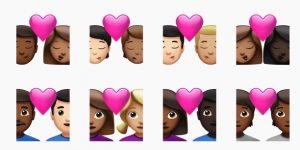
Podcast: Play in new window | Download
In this episode, we will discuss Apple’s release of iOS 14.5 delivering features including unlock iPhone with Apple Watch, more diverse Siri voice options, new privacy controls operating systems and much more.


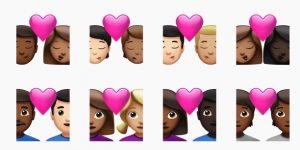
Podcast: Play in new window | Download
The iPhone 12 models have a ring of magnets built into the back around the wireless charging coil that adhere to MagSafe based accessories like cases and chargers, and this week’s episode will explain Apple’s MagSafe charging system and ensuring you are getting the maximum 15 watt power transfer. (Graphics courtesy of Apple Inc.)


Podcast: Play in new window | Download
In this episode, we will give you information about Apple Watch’s In Case of Emergency (ICE) Medical Standard application and the Road ID faceplate that slides on your band. We will finish this podcast talking about Tuesday’s Apple update to iOS 13.7 and iPadOS.13.7 (Graphics courtesy of ICE Standard App/Road ID)



Podcast: Play in new window | Download
Apple has scheduled its next Apple Watch Activity Challenge for August 30, 2020. The latest challenge is being hosted as a way to “celebrate the natural wonder of national parks.” Learn how you can earn the activity challenge fitness award and stickers. We will also discuss cleaning your devices via U/V light and conventional methods.


Podcast: Play in new window | Download
In this episode we will delve deeper into some of the announcements iOS14 from Apple’s Worldwide Developers Conference finished last week. This new software for the iPhone is introducing the biggest update ever to Home Screen pages with beautifully redesigned widgets and the App Library, a new way to tap into the App Store with App Clips, powerful updates to Messages, and much, much more. (Graphic courtesy of Apple Inc.)

Podcast: Play in new window | Download
In this episode many of us have been without an open Apple Store due to the COVID-19 virus. If you need help, the Apple Support Application is your personalized guide to the best options from Apple. You can find answers with articles tailored to your products and questions. You can also call, chat or email with an expert right away or schedule a callback when its convenient. The application is free, available in the app store, to help you during these difficult times. Additionally, Apple released April 8th iOS 13.4.1 and iPadOS 13.4.1 to take care of a few bugs. (Graphic courtesy of Apple Inc.)

Podcast: Play in new window | Download
In Episode 69, with the Coronavirus sweeping the world, I thought I would review a device I have had for quite some time and helps eliminate germs that exist on your iPhone. The device I have is called PhoneSoap. The device uses U/V light and is quite effective. They have different models which can be found at www.phonesoap.com. We will also covering Apple’s recent guidance that was released on how to clean your device in the wake of the coronavirus pandemic. (Photo courtesy of PhoneSoap)

Podcast: Play in new window | Download
In this episode, we will discuss emergency SOS functions, setting up emergency contacts and creating your medical ID for past and present iPhones. Take 10 minutes to potentially save a life. (Graphics courtesy of Apple Inc.)
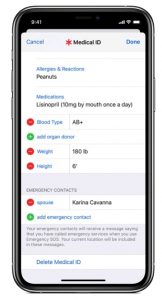

Podcast: Play in new window | Download
We will give you ten tips for your Apple devices. We will start with some iOS13 tips, move to AppleWatch OS and finish with Mac OS. What’s better, we will do that it about 10 minutes. (Graphic courtesy of Apple Inc.)

Podcast: Play in new window | Download
In this episode, we will talk about Hyper launches HyperDrive GEN2: Next generation USB-C Hub with 2X speed/power of current USB-C hubs on Kickstarter. We will also show you how to track health trends in the Apple Activity application on your iPhone.(HyperDrive GEN 2 photos courtesy of Sanho Corp.)


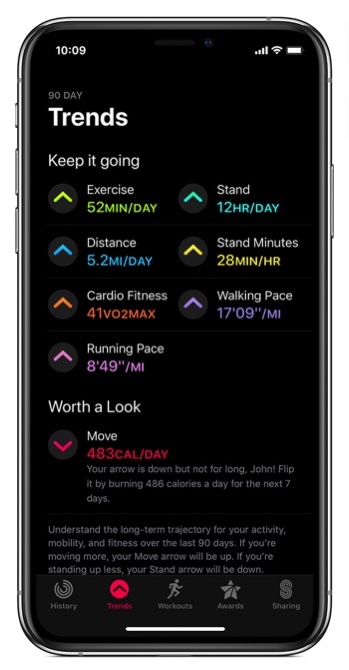
Podcast: Play in new window | Download