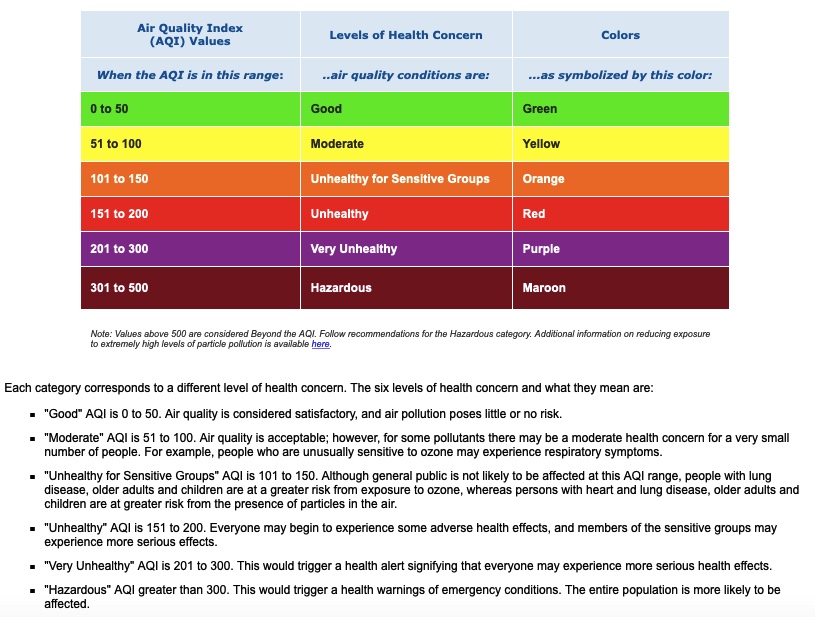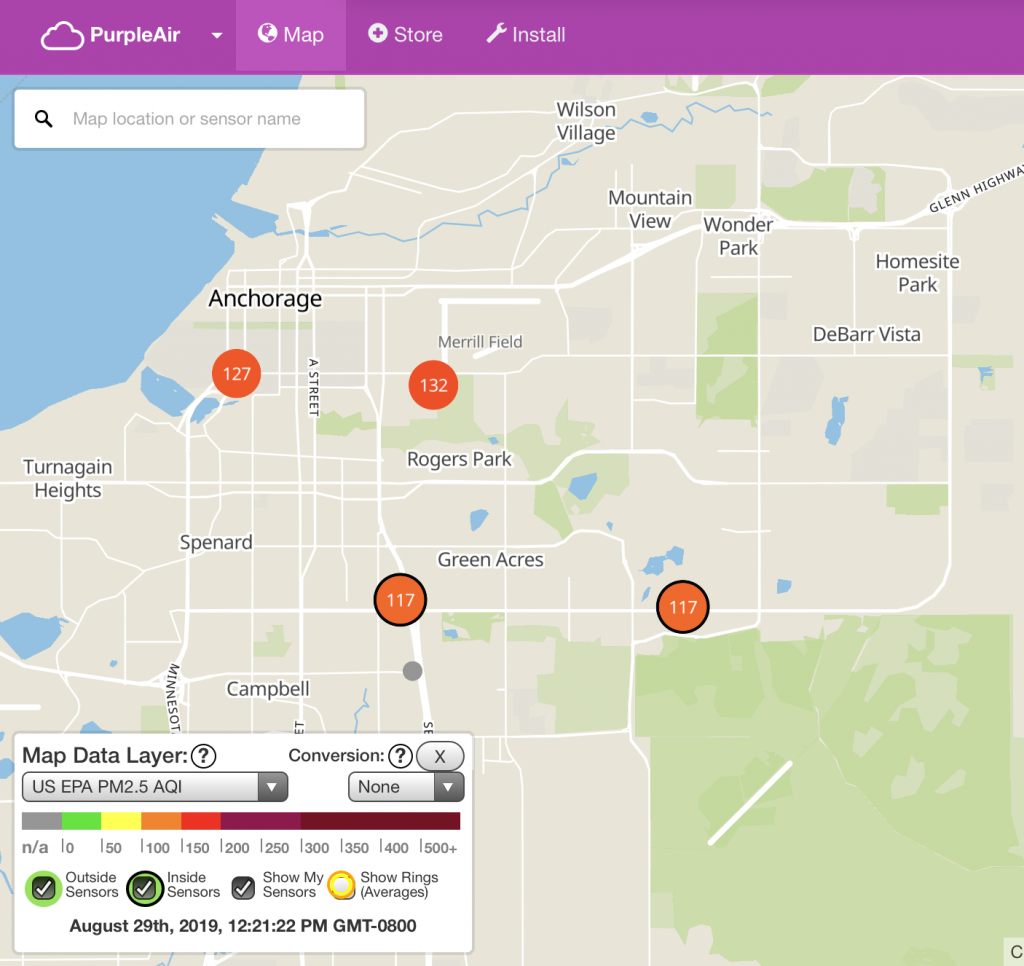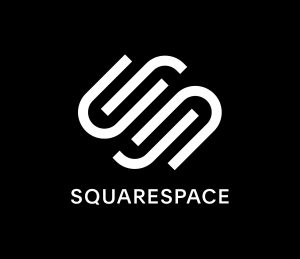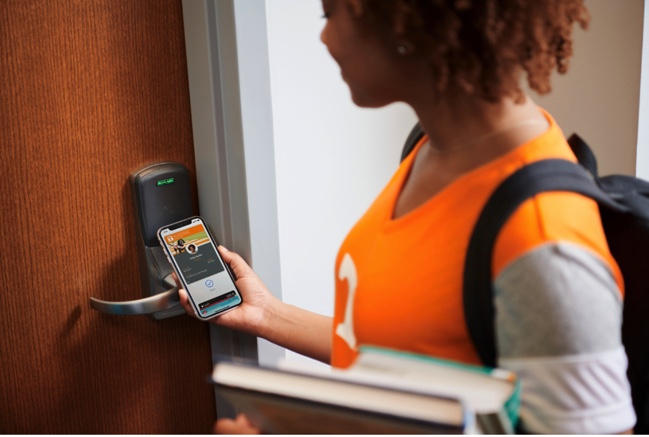In this episode, we will give a hands-on review of the new iPad, 7thgeneration and some new features launched with the new iPadOS. The new iPad has a 10.2-Inch Retina Display, Smart Keyboard and Apple Pencil Support and is supported by iPadOS, a new powerful multitasking and creative capabilities platform. You can decide for yourself whether to upgrade by going to the Apple website to compare devices: apple.com/ipad/compare. (Graphics courtesy of Apple Inc.). 

Podcast: Play in new window | Download