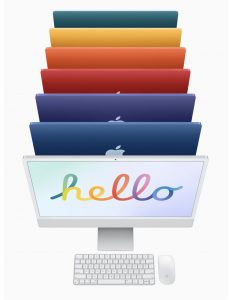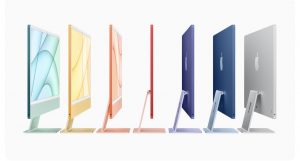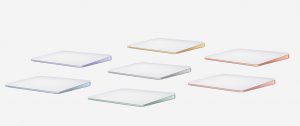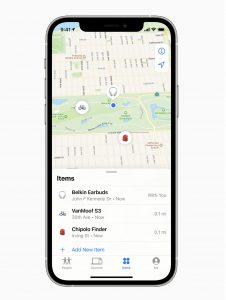In this episode we will continue our emphasis on health with a review on a health application for the AppleWatch, named the HeartWatch. It has recently added several new news and diagnostic features, including a partnership with the heart foundation, and personalized heart news. This is definitely an interesting story for those who are heart conscious. In the second half of the podcast, we will discuss the tens of thousands of students who will be returning to school this year and will be able to use mobile student IDs on iPhone and Apple Watch to get around campus and make purchases.

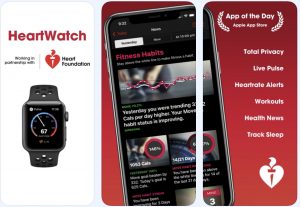
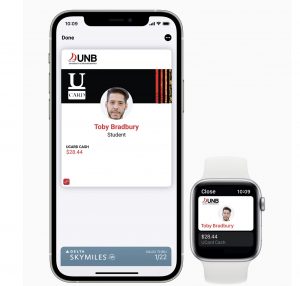
Podcast: Play in new window | Download